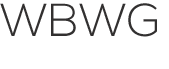Subscribing to the Listserv
To receive list mail, simply send an email message to: joe@humboldt.edu and write in the subject of the message: “subscribe wbwgList.”
If for some reason you wish to have the mailings go to a different address (a friend’s address, a specific other system on which you have an account, or an address which is more correct than the one that automatically appears in the “From:” header on the mail you send), then tell Joe that address (or addresses for you or others) in the body of the message.
Once subscribed, you will receive a welcome message, containing list policies and features. (Unfortunately, only members with a humboldt.edu address can directly access any of the links listed.)
Unsubscribing from the Listserv
To unsubscribe from the mailing list, simply send an email message to: joe@humboldt.edu and write in the subject line: “unsubscribe wbwgList.”
Using the Listserv
To send a message to everyone on the list:
Send an email message to: wbwglist@humboldt.edu.
Please honor the usual etiquette for Listservs:
- Do not post a message unless you think it may be of interest to the entire group.
- Use care in replying to a message, e.g., if someone posts a message and you want to reply to that individual only, check that the address on your message is to that individual and not the mailing list address.